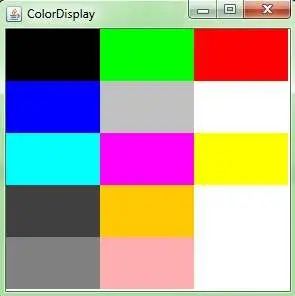Aim:
Develop Programming Working With Color.
Procedure:
- Step 1: Open a New Java Application on Netbeans Editor.
- Step 2: Open Netbeans Ide, Choose File -> new Project.
- Step 3: New Open a New Project and Choose a Java Application.
- Step 4: Add a Coding on Coding Windows Using Getter Setter Method.
- Step 5: Run the Index Page and Verify the Result Page.
- Step 6: Save the Project (Ctrl+s).
- Step 7: Run the Project (F5).
Program:
package ex3;
import java.awt.*;
public class ColorDisplay extends Frame {
int width, height;
static Color colors[] =
{Color.black, Color.blue, Color.cyan, Color.darkGray,
Color.gray, Color.green, Color.lightGray, Color.magenta,
Color.orange, Color.pink, Color.red, Color.white,
Color.yellow};
ColorDisplay () {
super ("ColorDisplay");
setBackground (Color.white);
}
static public void main (String args[]) {
ColorDisplay f = new ColorDisplay();
f.resize (300,300);
f.show();
}
public void paint (Graphics g) {
g.translate (insets().left, insets().top);
if (width == 0) {
Insets inset = insets();
width = (size().width - inset.right - inset.left) / 3;
height = (size().height - inset.top - inset.bottom) / 5;
}
for (int i = 0; i < 3; i++) {
for (int j = 0; j < 5; j++) {
if ((i == 2) && (j >= 3)) break;
g.setColor (colors[i*5+j]);
g.fillRect (i*width, j*height, width, height);
}
}
}
public boolean keyDown (Event e, int c) {
for (int i=0;i<colors.length;i++)
colors[i] = colors[i].darker();
repaint();
return true;
}
public boolean mouseDown (Event e, int x, int y) {
for (int i=0;i<colors.length;i++)
colors[i] = colors[i].brighter();
repaint();
return true;
}
}
Output: