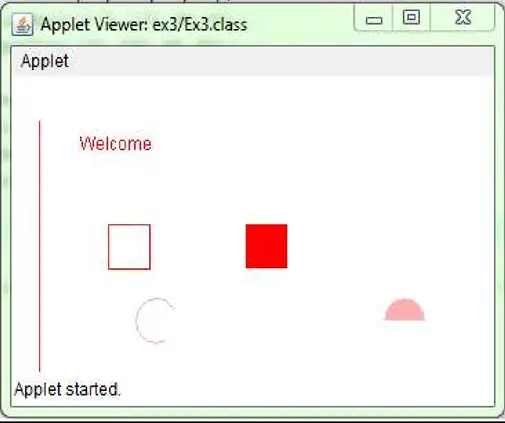Aim:
Develop Programming Working With Graphics.
Procedure:
- Step 1: Open a New Java Application on Netbeans Editor.
- Step 2: Open Netbeans Ide, Choose File -> new Project.
- Step 3: New Open a New Project and Choose a Java Application.
- Step 4: Add a Coding on Coding Windows Using Getter Setter Method.
- Step 5: Run the Index Page and Verify the Result Page.
- Step 6: Save the Project (Ctrl+s).
- Step 7: Run the Project (F5).
Program:
package ex3;
import java.awt.*;
import java.applet.Applet;
public class Ex3 extends Applet {
public void paint(Graphics g){
g.setColor(Color.red);
g.drawString("Welcome",50, 50);
g.drawLine(20,30,20,300);
g.drawRect(70,100,30,30);
g.fillRect(170,100,30,30);
g.drawOval(70,200,30,30);
g.setColor(Color.pink);
g.fillOval(170,200,30,30);
g.drawArc(90,150,30,30,30,270);
g.fillArc(270,150,30,30,0,180);
}
}
/*<applet code="GraphicsDemo.class" width="300" height="300"> */
Output: