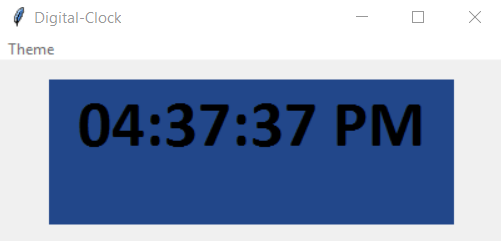Digital Clock using Python and Tkinter
- This script creates a digital clock as per the system’s current time.
Library Used:
- tkinter
- time
To install required external modules:
pip install tkinterRun the Script:
- Execute
python3 digital_clock.pyCode language: CSS (css)Source Code:
import tkinter as tk
from time import strftime
def light_theme():
frame = tk.Frame(root, bg="white")
frame.place(relx=0.1, rely=0.1, relwidth=0.8, relheight=0.8)
lbl_1 = tk.Label(frame, font=('calibri', 40, 'bold'),
background='White', foreground='black')
lbl_1.pack(anchor="s")
def time():
string = strftime('%I:%M:%S %p')
lbl_1.config(text=string)
lbl_1.after(1000, time)
time()
def dark_theme():
frame = tk.Frame(root, bg="#22478a")
frame.place(relx=0.1, rely=0.1, relwidth=0.8, relheight=0.8)
lbl_2 = tk.Label(frame, font=('calibri', 40, 'bold'),
background='#22478a', foreground='black')
lbl_2.pack(anchor="s")
def time():
string = strftime('%I:%M:%S %p')
lbl_2.config(text=string)
lbl_2.after(1000, time)
time()
root = tk.Tk()
root.title("Digital-Clock")
canvas = tk.Canvas(root, height=140, width=400)
canvas.pack()
frame = tk.Frame(root, bg='#22478a')
frame.place(relx=0.1, rely=0.1, relwidth=0.8, relheight=0.8)
lbl = tk.Label(frame, font=('calibri', 40, 'bold'),
background='#22478a', foreground='black')
lbl.pack(anchor="s")
def time():
string = strftime('%I:%M:%S %p')
lbl.config(text=string)
lbl.after(1000, time)
time()
menubar = tk.Menu(root)
theme_menu = tk.Menu(menubar, tearoff=0)
theme_menu.add_command(label="Light", command=light_theme)
theme_menu.add_command(label="Dark", command=dark_theme)
menubar.add_cascade(label="Theme", menu=theme_menu)
root.config(menu=menubar)
root.mainloop()
Output: