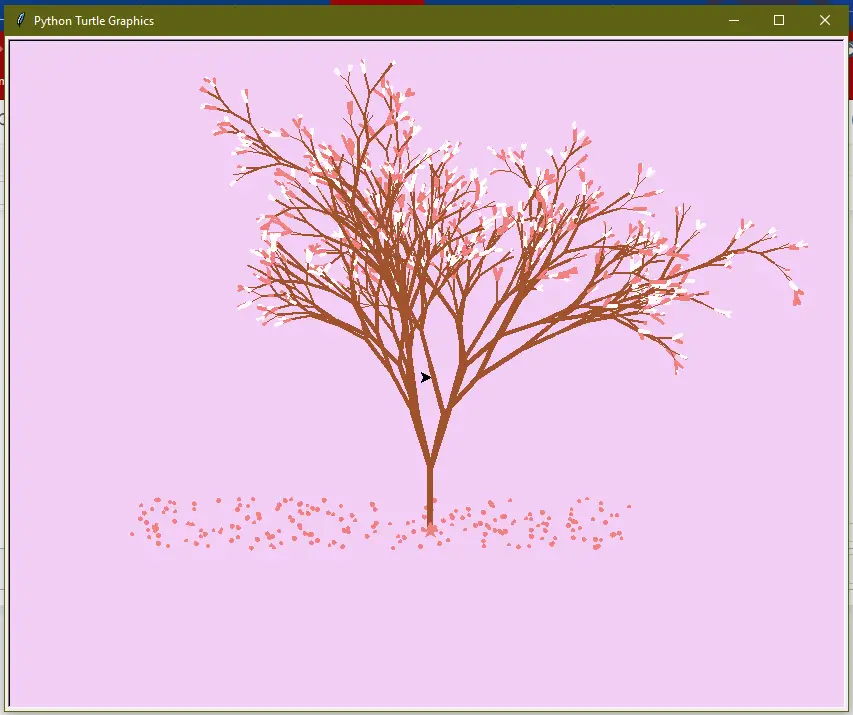In this article, you’ll learn how to draw Sakura tree using python
Prerequisites:
- Python Basics
- turtle module
Install Necessary Modules:
Open your Prompt and type and run the following command (individually):
pip install turtleturtleis a pre-installed Python library that allows users to create pictures and shapes with a provided, virtual canvas.- We can use functions like turtle.forward(…) and turtle.right(…) which can move the turtle around.
- The onscreen pen you use to draw is called the turtle.
Once Installed now we can import it inside our python code.
Source Code:
'''
Python Program to Create Digital Clock
'''
# Import necessary modules!
import turtle
import random
from turtle import *
from time import sleep
static_turtle = turtle.Turtle()
frame = turtle.Screen()
def tree(branch_len, inner_turtle):
if branch_len > 3:
if 9 <= branch_len <= 12:
if random.randint(0, 2) == 0:
inner_turtle.color("snow")
else:
inner_turtle.color("lightcoral")
inner_turtle.pensize(branch_len / 3)
elif branch_len < 9:
if random.randint(0, 1) == 0:
inner_turtle.color("snow")
else:
inner_turtle.color("lightcoral")
inner_turtle.pensize(branch_len / 2)
else:
inner_turtle.color("sienna")
inner_turtle.pensize(branch_len / 10)
inner_turtle.forward(branch_len)
angle_elem = 1.5 * random.random()
inner_turtle.right(20 * angle_elem)
length_elem = 1.5 * random.random()
tree(branch_len - 10 * length_elem, inner_turtle)
inner_turtle.left(40 * angle_elem)
tree(branch_len - 10 * length_elem, inner_turtle)
inner_turtle.right(20 * angle_elem)
inner_turtle.up()
inner_turtle.backward(branch_len)
inner_turtle.down()
def petal(maxim, inner_turtle):
for i in range(maxim):
right_branch = 300 - 500 * random.random()
left_branch = 30 - 50 * random.random()
inner_turtle.up()
inner_turtle.forward(left_branch)
inner_turtle.left(90)
inner_turtle.forward(right_branch)
inner_turtle.down()
inner_turtle.color("lightcoral")
inner_turtle.circle(1)
inner_turtle.up()
inner_turtle.backward(right_branch)
inner_turtle.right(90)
inner_turtle.backward(left_branch)
if __name__ == '__main__':
static_turtle = turtle.Turtle()
my_frame = turtle.Screen()
getscreen().tracer(5, 0)
turtle.screensize(bg="#f3cef5")
static_turtle.left(90)
static_turtle.up()
static_turtle.backward(150)
static_turtle.down()
static_turtle.color("sienna")
tree(60, static_turtle)
petal(100, static_turtle)
my_frame.exitonclick()
Output: