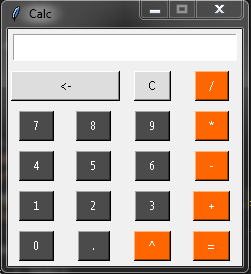A small python program that creates a calculator app
Prerequisites:
- Python 3
Run Code:
python calculator.pyCode language: CSS (css)Source Code:
from tkinter import Tk, END, Entry, N, E, S, W, Button
from tkinter import font
from tkinter import Label
from functools import partial
def get_input(entry, argu):
entry.insert(END, argu)
def backspace(entry):
input_len = len(entry.get())
entry.delete(input_len - 1)
def clear(entry):
entry.delete(0, END)
def calc(entry):
input_info = entry.get()
try:
output = str(eval(input_info.strip()))
except ZeroDivisionError:
popupmsg()
output = ""
clear(entry)
entry.insert(END, output)
def popupmsg():
popup = Tk()
popup.resizable(0, 0)
popup.geometry("120x100")
popup.title("Alert")
label = Label(popup, text="Cannot divide by 0 ! \n Enter valid values")
label.pack(side="top", fill="x", pady=10)
B1 = Button(popup, text="Okay", bg="#DDDDDD", command=popup.destroy)
B1.pack()
def cal():
root = Tk()
root.title("Calc")
root.resizable(0, 0)
entry_font = font.Font(size=15)
entry = Entry(root, justify="right", font=entry_font)
entry.grid(row=0, column=0, columnspan=4,
sticky=N + W + S + E, padx=5, pady=5)
cal_button_bg = '#FF6600'
num_button_bg = '#4B4B4B'
other_button_bg = '#DDDDDD'
text_fg = '#FFFFFF'
button_active_bg = '#C0C0C0'
num_button = partial(Button, root, fg=text_fg, bg=num_button_bg,
padx=10, pady=3, activebackground=button_active_bg)
cal_button = partial(Button, root, fg=text_fg, bg=cal_button_bg,
padx=10, pady=3, activebackground=button_active_bg)
button7 = num_button(text='7', bg=num_button_bg,
command=lambda: get_input(entry, '7'))
button7.grid(row=2, column=0, pady=5)
button8 = num_button(text='8', command=lambda: get_input(entry, '8'))
button8.grid(row=2, column=1, pady=5)
button9 = num_button(text='9', command=lambda: get_input(entry, '9'))
button9.grid(row=2, column=2, pady=5)
button10 = cal_button(text='+', command=lambda: get_input(entry, '+'))
button10.grid(row=4, column=3, pady=5)
button4 = num_button(text='4', command=lambda: get_input(entry, '4'))
button4.grid(row=3, column=0, pady=5)
button5 = num_button(text='5', command=lambda: get_input(entry, '5'))
button5.grid(row=3, column=1, pady=5)
button6 = num_button(text='6', command=lambda: get_input(entry, '6'))
button6.grid(row=3, column=2, pady=5)
button11 = cal_button(text='-', command=lambda: get_input(entry, '-'))
button11.grid(row=3, column=3, pady=5)
button1 = num_button(text='1', command=lambda: get_input(entry, '1'))
button1.grid(row=4, column=0, pady=5)
button2 = num_button(text='2', command=lambda: get_input(entry, '2'))
button2.grid(row=4, column=1, pady=5)
button3 = num_button(text='3', command=lambda: get_input(entry, '3'))
button3.grid(row=4, column=2, pady=5)
button12 = cal_button(text='*', command=lambda: get_input(entry, '*'))
button12.grid(row=2, column=3, pady=5)
button0 = num_button(text='0', command=lambda: get_input(entry, '0'))
#button0.grid(row=5, column=0, columnspan=2, padx=3, pady=5, sticky=N + S + E + W)
button0.grid(row=5, column=0, pady=5)
button13 = num_button(text='.', command=lambda: get_input(entry, '.'))
button13.grid(row=5, column=1, pady=5)
button14 = Button(root, text='/', fg=text_fg, bg=cal_button_bg, padx=10, pady=3,
command=lambda: get_input(entry, '/'))
button14.grid(row=1, column=3, pady=5)
button15 = Button(root, text='<-', bg=other_button_bg, padx=10, pady=3,
command=lambda: backspace(entry), activebackground=button_active_bg)
button15.grid(row=1, column=0, columnspan=2,
padx=3, pady=5, sticky=N + S + E + W)
button16 = Button(root, text='C', bg=other_button_bg, padx=10, pady=3,
command=lambda: clear(entry), activebackground=button_active_bg)
button16.grid(row=1, column=2, pady=5)
button17 = Button(root, text='=', fg=text_fg, bg=cal_button_bg, padx=10, pady=3,
command=lambda: calc(entry), activebackground=button_active_bg)
button17.grid(row=5, column=3, pady=5)
button18 = Button(root, text='^', fg=text_fg, bg=cal_button_bg, padx=10, pady=3,
command=lambda: get_input(entry, '**'))
button18.grid(row=5, column=2, pady=5)
root.mainloop()
if __name__ == '__main__':
cal()
Output: