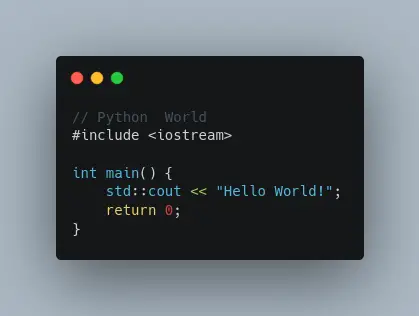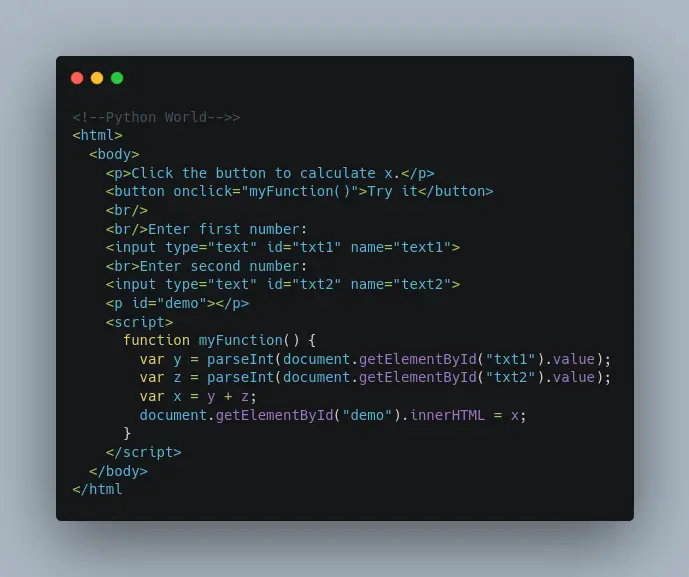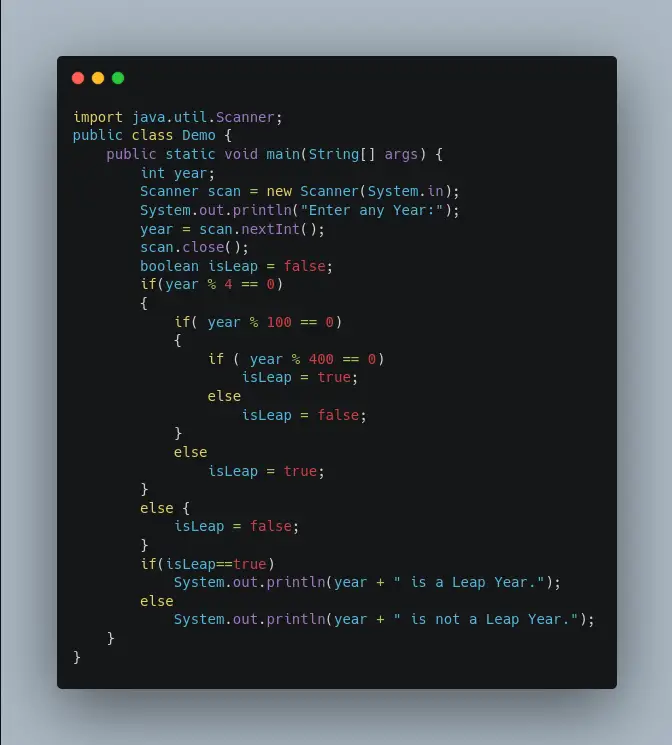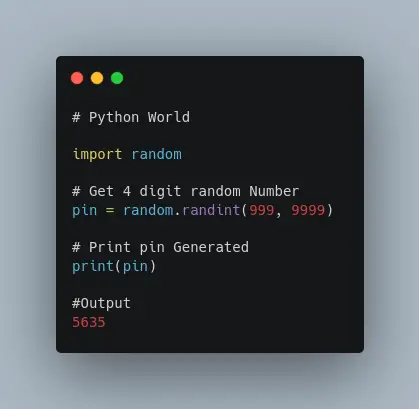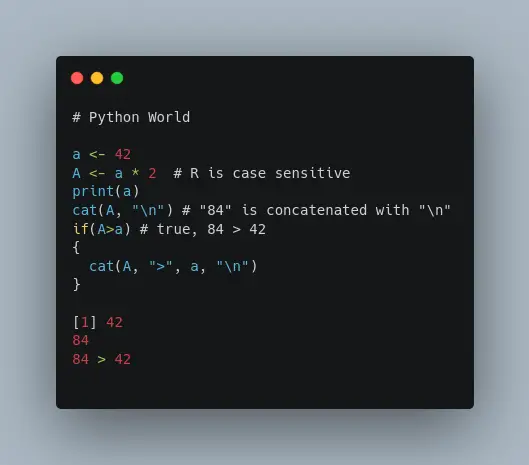A simple python utility tool to convert programming code into beautiful image snippets.
Requirements:
- certifi==2020.6.20
- chardet==3.0.4
- colorama==0.4.3
- configparser==5.0.0
- crayons==0.3.1
- idna==2.10
- pkg-resources==0.0.0
- requests==2.24.0
- selenium==3.141.0
- urllib3==1.25.9
- webdriver-manager==3.2.1
Installation:
- create virtual environment
virtualenv -p python3 venv2. Activate an environment
source venv/bin/activate3. change working directory
cd py-carbon-clips4. install requirements
pip install -r requirements.txtCode language: CSS (css)Source Code:
py-clip.py
import os
import glob
from urllib import parse
from selenium import webdriver
from webdriver_manager.firefox import GeckoDriverManager
from selenium.webdriver.firefox.options import Options
def get_driver():
options = Options()
options.headless = True
driver = webdriver.Firefox(
executable_path=GeckoDriverManager().install(), options=options)
return driver
def read_file(file):
with open(file, 'r') as _f:
text = _f.read()
return text
def get_files(path):
files = glob.glob('{}/*'.format(path))
for file in files:
if os.path.isfile:
yield file
def encode_text(file):
clip_text = read_file(file)
uri_encoded_clip_text = parse.quote_plus(clip_text)
return uri_encoded_clip_text
def take_snapshot(web, file):
elem = web.find_element_by_xpath("//div[@id='export-container']")
out_file = os.path.basename(file).split('.')[0]
if not os.path.isdir(OUTPUT_DIR):
os.mkdir(OUTPUT_DIR)
file_path = '{}/{}.png'.format(OUTPUT_DIR, out_file)
elem.screenshot(file_path)
def main():
with (get_driver())as web:
for file in get_files(INPUT_DIR):
print("{}Processing-{}{}".format('*'*10, file, '*'*10))
encoded_text = encode_text(file)
url = "https://carbon.now.sh?code=" + encoded_text
web.get(url)
take_snapshot(web, file)
if __name__ == '__main__':
INPUT_DIR = 'input'
OUTPUT_DIR = 'clips'
if os.path.isdir(INPUT_DIR):
main()
else:
os.mkdir(INPUT_DIR)
msg = '{} is created please put files in {}'
print(msg.format(INPUT_DIR, os.path.abspath(INPUT_DIR)))Code language: JavaScript (javascript)