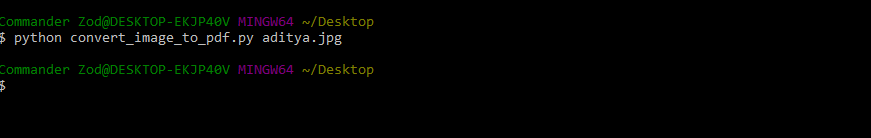The Python script enables the user to convert images into PDF files. However, you must note that the script can only work well for JPG file formats. You can use the converter for revamping JPG images into PDF format.
Requirements
img2pdf module
The img2pdf is an external Python module that enables you to convert a JPG image into a PDF.
pip install img2pdf
How to run the script
Using Terminal
- Add the image in the JPG format with name as ‘input’ in this folder.
- Run converter_terminal.py script
- Output PDF file will be generated in this folder
Requirements:
- img2pdf==0.4.0
Source Code:
import sys
import img2pdf
import os
filepath = sys.argv[1]
if os.path.isdir(filepath):
with open("output.pdf", "wb") as f:
imgs = []
for fname in os.listdir(filepath):
if not fname.endswith(".jpg"):
continue
path = os.path.join(filepath, fname)
if os.path.isdir(path):
continue
imgs.append(path)
f.write(img2pdf.convert(imgs))
elif os.path.isfile(filepath):
if filepath.endswith(".jpg"):
with open("output.pdf", "wb") as f:
f.write(img2pdf.convert(filepath))
else:
print("please input file or dir")
Output: