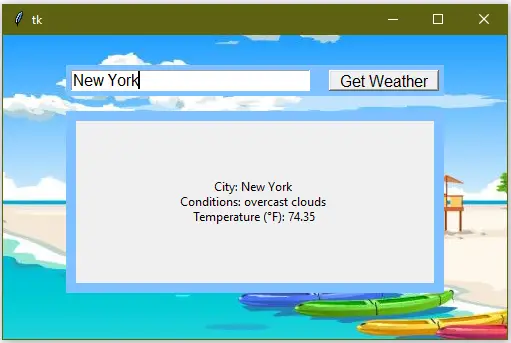In this article, you’ll learn how to check weather forecast with GUI using python
Prerequisites:
Install Necessary Modules:
Since tkinter and tkinter.ttk modules are in-built modules, hence we do not need to install them separately.
Source Code:
'''
Python Program to Check Weather Forecast with icons
'''
import tkinter as tk
import requests
from PIL import Image, ImageTk
app = tk.Tk()
HEIGHT = 300
WIDTH = 500
def format_response(weather_json):
try:
city = weather_json['name']
conditions = weather_json['weather'][0]['description']
temp = weather_json['main']['temp']
final_str = 'City: %s \nConditions: %s \nTemperature (°F): %s' % (city, conditions, temp)
except:
final_str = 'There was a problem retrieving that information'
#final_str = 'hello'
return final_str
def get_weather(city):
weather_key = 'edffd1bf975a74d5d10e58c5ac8be2d3'
url = 'https://api.openweathermap.org/data/2.5/weather'
params = {'APPID': 'edffd1bf975a74d5d10e58c5ac8be2d3', 'q': city, 'units':'imperial'}
response = requests.get(url, params=params)
print(response.json())
weather_json = response.json()
results['text'] = format_response(response.json())
icon_name = weather_json['weather'][0]['icon']
open_image(icon_name)
def open_image(icon):
size = int(lower_frame.winfo_height()*0.25)
img = ImageTk.PhotoImage(Image.open('./img/'+icon+'.png').resize((size, size)))
weather_icon.delete("all")
weather_icon.create_image(0,0, anchor='nw', image=img)
weather_icon.image = img
C = tk.Canvas(app, height=HEIGHT, width=WIDTH)
background_image= tk.PhotoImage(file='img\landscape.png')
background_label = tk.Label(app, image=background_image)
background_label.place(x=0, y=0, relwidth=1, relheight=1)
C.pack()
frame = tk.Frame(app, bg='#42c2f4', bd=5)
frame.place(relx=0.5, rely=0.1, relwidth=0.75, relheight=0.1, anchor='n')
#frame_window = C.create_window(100, 40, window=frame)
textbox = tk.Entry(frame, font=40)
textbox.place(relwidth=0.65, relheight=1)
submit = tk.Button(frame, text='Get Weather', font=40, command=lambda: get_weather(textbox.get()))
#submit.config(font=)
submit.place(relx=0.7, relheight=1, relwidth=0.3)
lower_frame = tk.Frame(app, bg='#42c2f4', bd=10)
lower_frame.place(relx=0.5, rely=0.25, relwidth=0.75, relheight=0.6, anchor='n')
bg_color = 'white'
results = tk.Label(lower_frame, anchor='nw', justify='left', bd=4)
results.config(font=40, bg=bg_color)
results.place(relwidth=1, relheight=1)
weather_icon = tk.Canvas(results, bg=bg_color, bd=0, highlightthickness=0)
weather_icon.place(relx=.75, rely=0, relwidth=1, relheight=0.5)
app.mainloop()
Output:
{'coord': {'lon': -74.006, 'lat': 40.7143}, 'weather': [{'id': 804, 'main': 'Clouds', 'description': 'overcast clouds', 'icon': '04d'}], 'base': 'stations', 'main': {'temp': 74.7, 'feels_like': 75.76, 'temp_min': 70.14, 'temp_max': 79.88, 'pressure': 1020, 'humidity': 83}, 'visibility': 10000, 'wind': {'speed': 1.01, 'deg': 142, 'gust': 1.99}, 'clouds': {'all': 90}, 'dt': 1628517149, 'sys': {'type': 2, 'id': 2039034, 'country': 'US', 'sunrise': 1628503242, 'sunset': 1628553742}, 'timezone': -14400, 'id': 5128581, 'name': 'New York', 'cod': 200}Code language: JavaScript (javascript)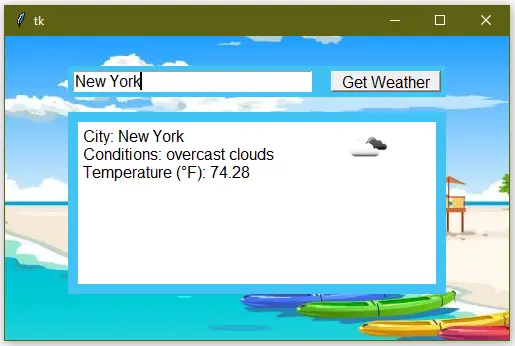
get_weather_icons.py
import os import urllib.request day = ['01d.png', '02d.png', '03d.png', '04d.png', '09d.png', '10d.png', '11d.png', '13n.png', '50d.png'] night = ['01n.png', '02n.png', '03n.png', '04n.png', '09n.png', '10n.png', '11n.png', '13n.png', '50n.png'] base_url = 'https://openweathermap.org/img/w/' img_dir = './img/' if not os.path.exists(img_dir): os.makedirs(img_dir) # Get the day weather icons for name in day: file_name = img_dir+name if not os.path.exists(file_name): urllib.request.urlretrieve(base_url+name, file_name) # Repeat the same thing for night weather icons for name in night: file_name = img_dir+name if not os.path.exists(file_name): urllib.request.urlretrieve(base_url+name, file_name)
Source Code:
'''
Python Program to Check Weather Forecast without icons
'''
import tkinter as tk
import requests
HEIGHT = 300
WIDTH = 500
def test_function(entry):
print("This is the entry:", entry)
# api.openweathermap.org/data/2.5/forecast?q={city name},{country code}
# a4aa5e3d83ffefaba8c00284de6ef7c3
def format_response(weather):
try:
name = weather['name']
desc = weather['weather'][0]['description']
temp = weather['main']['temp']
final_str = 'City: %s \nConditions: %s \nTemperature (°F): %s' % (name, desc, temp)
except:
final_str = 'There was a problem retrieving that information'
return final_str
def get_weather(city):
weather_key = 'a4aa5e3d83ffefaba8c00284de6ef7c3'
url = 'https://api.openweathermap.org/data/2.5/weather'
params = {'APPID': weather_key, 'q': city, 'units': 'imperial'}
response = requests.get(url, params=params)
weather = response.json()
label['text'] = format_response(weather)
root = tk.Tk()
canvas = tk.Canvas(root, height=HEIGHT, width=WIDTH)
canvas.pack()
background_image = tk.PhotoImage(file='img\landscape.png')
background_label = tk.Label(root, image=background_image)
background_label.place(relwidth=1, relheight=1)
frame = tk.Frame(root, bg='#80c1ff', bd=5)
frame.place(relx=0.5, rely=0.1, relwidth=0.75, relheight=0.1, anchor='n')
entry = tk.Entry(frame, font=40)
entry.place(relwidth=0.65, relheight=1)
button = tk.Button(frame, text="Get Weather", font=40, command=lambda: get_weather(entry.get()))
button.place(relx=0.7, relheight=1, relwidth=0.3)
lower_frame = tk.Frame(root, bg='#80c1ff', bd=10)
lower_frame.place(relx=0.5, rely=0.25, relwidth=0.75, relheight=0.6, anchor='n')
label = tk.Label(lower_frame)
label.place(relwidth=1, relheight=1)
root.mainloop()
Output: