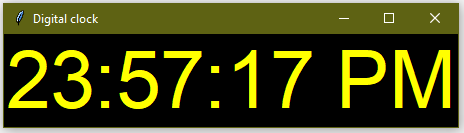In this article, you’ll learn how to create a digital clock using python
Prerequisites:
- Python Basics
- tkinter module
- tkinter.ttk module
Install Necessary Modules:
Since tkinter and tkinter.ttk modules are in-built modules, hence we do not need to install them separately.
Source Code:
'''
Python Program to Create Digital Clock
'''
# Import necessary modules!
from tkinter import *
from tkinter.ttk import *
# Import time
from time import strftime
# Create UI for our digital clock.
root = Tk()
# Set the title of our clock using title method.
root.title("Digital clock")
# Define a clock function to get the time
# Use strftime method to get the time and store it inside a string and name the string as tick
def clock():
tick = strftime("%H:%M:%S %p")
# Set the label using config method.
label.config(text =tick)
# Call our clock function and use the after method to do the same
label.after(1000, clock)
# Use label method to store our title.
label = Label(root, font = ("segoe", 60), foreground = "yellow", background = "black")
# Use pack method to pack our label
# Define the alignment of the label using the anchor method.
label.pack(anchor= "center")
# Call our clock function and at the end we will call it mainloop
clock()
mainloop()
Output: