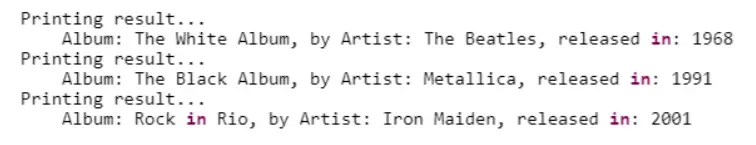Aim:
Develop a Web Application Using With Handling Resultset and Statements.
Procedure:
- Step 1: Open a New Java Web Application on Netbeans Editor.
- Step 2: Open Netbeans Ide, Choose File -> new Project.
- Step 3: New Open a New Project and Choose a Web Application.
- Step 4: Create a Database in Mysql.
- Step 5: the Give Proper Database Connections Through Web Services.
- Step 6: Run the Project and Give the Data Through the Application to Database.
- Step 7: Save the Project (Ctrl+s).
- Step 8: Run the Project (F5).
Program:
import java.sql.Connection;
import java.sql.DriverManager;
import java.sql.ResultSet;
import java.sql.SQLException;
import java.sql.Statement;
public class ResultSetExample {
public static void main(String[] args) {
String username = "myusername";
String password = "mypassword";
String databaseName = "albums";
Connection connect = null;
Statement statement = null;
try {
Class.forName("com.mysql.jdbc.Driver");
connect = DriverManager.getConnection("jdbc:mysql://localhost/"
+ databaseName + "?"
+ "user=" + username
+ "&password=" + password);
statement = connect.createStatement();
String query = "SELECT * FROM the_classics ORDER BY year";
ResultSet resultSet = statement.executeQuery(query);
while (resultSet.next()) {
System.out.println("Printing result...");
String albumName = resultSet.getString("name");
String artist = resultSet.getString("artist");
int year = resultSet.getInt("year");
System.out.println("\tAlbum: " + albumName +
", by Artist: " + artist +
", released in: " + year);
}
} catch (ClassNotFoundException e) {
e.printStackTrace();
} catch (SQLException e) {
e.printStackTrace();
} finally {
try {
statement.close();
} catch (SQLException e) {
e.printStackTrace();
}
try {
connect.close();
} catch (SQLException e) {
e.printStackTrace();
}
}
}
}
Output: