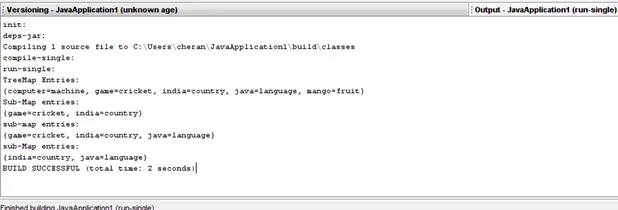Aim:
Develop a java Programming was Collections of Map Interfaces.
Procedure:
- Step 1: Open a New Java Application on Netbeans Editor.
- Step 2: Open Netbeans Ide, Choose File new Project.
- Step 3: New Open a New Project and Choose a Java Application.
- Step 4: Create a Java File for Performing map inteface such as tree map, hashset.
- Step 5: Run the Index Page and Verify the Result Page.
- Step 6: Save the Project (Ctrl+s).
- Step 7: Run the Project (F5).
Program:
import java.util.Comparator;
import java.util.Map;
import java.util.TreeMap;
public class mapp
{
public static void main(String[] args)
{
TreeMap<String,String>hm=new TreeMap<String,String>(new MyCompr());
hm.put("java","language");
hm.put("computer","machine");
hm.put("india","country");
hm.put("mango","fruit");
hm.put("game","cricket");
System.out.println("TreeMap Entries:");
System.out.println(hm);
Map<String,String>subMap1=hm.subMap("game","java");
System.out.println("Sub-Map entries:");
System.out.println(subMap1);
Map<String,String>subMap2=hm.subMap("game",true,"java",true);
System.out.println("sub-map entries:");
System.out.println(subMap2);
Map<String,String>subMap3=hm.subMap("game",false,"java",true);
System.out.println("sub-Map entries:");
System.out.println(subMap3);
}
}
class MyCompr implements Comparator<String>
{
public int compare(String str1,String str2)
{
return str1.compareTo(str2);
}
}
Output: