Aim:
To write a java program that reads a file name from the user, displays information about whether the file exists, whether the file is readable, or writable, the type of file and the length of the file in bytes.
Procedure:
- Create a class filedemo. Get the file name from the user .
- Use the file functions and display the information about the file.
- getName() displays the name of the file.
- getPath() diplays the path name of the file.
- getParent () -This method returns the pathname string of this abstract pathname’s parent, or null if this pathname does not name a parent directory.
- exists() – Checks whether the file exists or not.
- canRead()-This method is basically a check if the file can be read.
- canWrite()-verifies whether the application can write to the file.
- isDirectory() – displays whether it is a directory or not.
- isFile() – displays whether it is a file or not.
- lastmodified() – displays the last modified information.
- length()- displays the size of the file.
- delete() – deletes the file.
- Invoke the predefined functions abd display the iformation about the file.
Program:
import java.io.*;
import java.util.*;
class filedemo
{
public static void main(String args[])
{
String filename;
Scanner s=new Scanner(System.in);
System.out.println("Enter the file name ");
filename=s.nextLine();
File f1=new File(filename);
System.out.println("*****************");
System.out.println("FILE INFORMATION");
System.out.println("*****************");
System.out.println("NAME OF THE FILE "+f1.getName());
System.out.println("PATH OF THE FILE "+f1.getPath());
System.out.println("PARENT"+f1.getParent());
if(f1.exists())
System.out.println("THE FILE EXISTS ");
else
System.out.println("THE FILE DOES NOT ExISTS ");
if(f1.canRead())
System.out.println("THE FILE CAN BE READ ");
else
System.out.println("THE FILE CANNOT BE READ ");
if(f1.canWrite())
System.out.println("WRITE OPERATION IS PERMITTED");
else
System.out.println("WRITE OPERATION IS NOT PERMITTED");
if(f1.isDirectory())
System.out.println("IT IS A DIRECTORY ");
else
System.out.println("NOT A DIRECTORY");
if(f1.isFile())
System.out.println("IT IS A FILE ");
else
System.out.println("NOT A FILE");
System.out.println("File last modified "+ f1.lastModified());
System.out.println("LENGTH OF THE FILE "+f1.length());
System.out.println("FILE DELETED "+f1.delete());
}
}
Output:
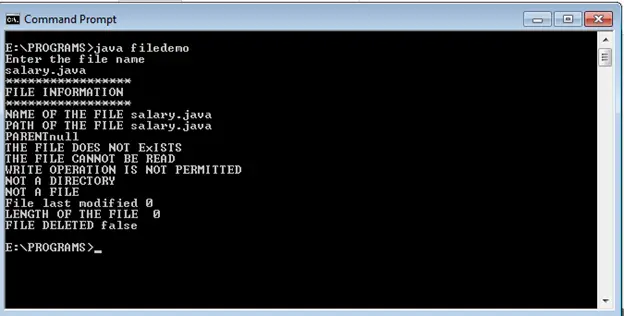
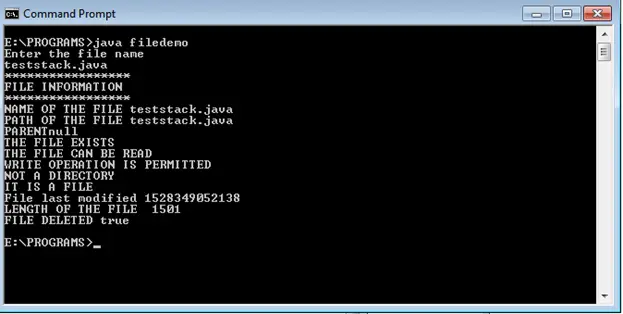
Result:
Thus a java program to display file information has been implemented and executed successfully.
